I think I have perpetual OCD when it comes to my dock. Do I want it real big or real small? On the bottom of my screen or the side of my screen? Do I want every application that I have ever used on there, or just two of my favorites? I do know that I love to have it magnify when I roll my mouse over it.
What the heck am I talking about?
The dock is simply a view of applications in pictures that are easily accessible on your Mac:
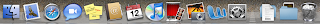
When your software is initially installed, it will look pretty generic, will be located at the bottom of your screen and you may have a heart attack if you are OCD and will feel the need to change it immediately. So here is how:
1. On your dock, click the System Preferences icon:

2. You will then be taken to the System Preferences screen. Click the icon that says Dock:
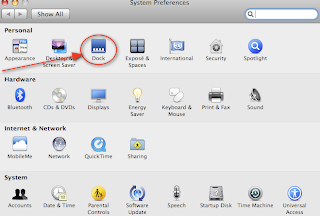
3. Here you can adjust the size of the icons, the magnification, placement on your screen, minimization, animation, and visibility preferences:
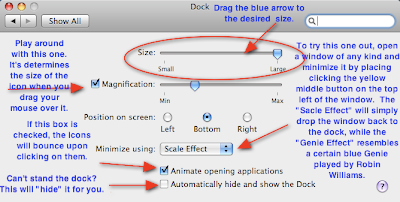
If you are new to a Mac, you may be confused as to why you do not get 50 billion pop-up windows asking you to click "Apply". On a Mac, when you click something, it will change automatically. It saves you time and frustration, because as you make a change, you can test it out right away, without having to jump through any hoops. Unless of course, you are hula-hooping out of pure joy that it was so easy. Then, yes, that is from a Mac.
Too many icons on your dock? Too little? Next week, on "i heart my mac Mondays", we will learn how to organize, and add and subtract applications from your dock, as well as another was to access applications easily that you do not want in your dock. Stay tuned.
This was, of course:








5 comments:
Were you just speaking Chinese?
Spanish?
No?
German?
I have no idea what you're talking about, but I still read this. That's how much I like you :)
Arr, pretty little dock!
I wish I had one.
Next time when I don't know how to do anything, I should just flick through some random blogs again!
i know exactly what you're talking about. i've been messing with my dock since 2002. kit and i recently started sharing my computer, and sometimes he's clueless. "click open-apple-N babe. open apple N." "What are you talking about an open apple?!"
i always wondered what that was called (the dock). now i know!
Post a Comment